How to use the banked lesson feature in TeacherZone.
- With this feature, your school has the ability to retain and reschedule previous appointments instead of cancelling the entire lesson or making adjustments to the billing plan. Both admins and teachers can easily bank a lesson by selecting the student's lesson on the schedule and choosing the "bank" option:
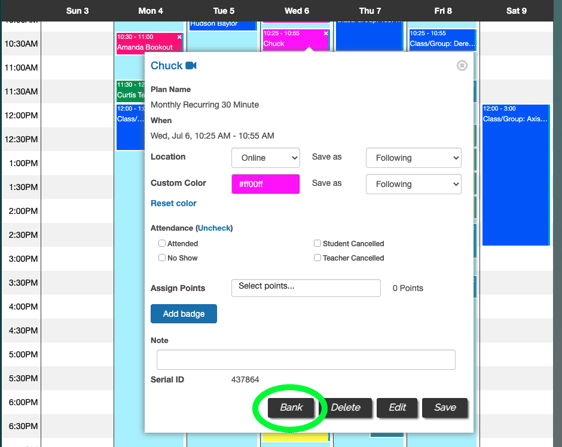
- Once you select "bank," a prompt will appear asking you to choose the reason for banking the lesson, either because the teacher cancelled or because the student cancelled.
Tip: if you want to give students the ability to bank their own lessons (to take that task off of the admins/teachers plates!), you can do so. Learn more about that here.
- To reschedule a banked lesson, students can easily do so through the TeacherZone student app. Alternatively, teachers and admins have the option to use the drag-and-drop function to restore the banked lesson back to the schedule:
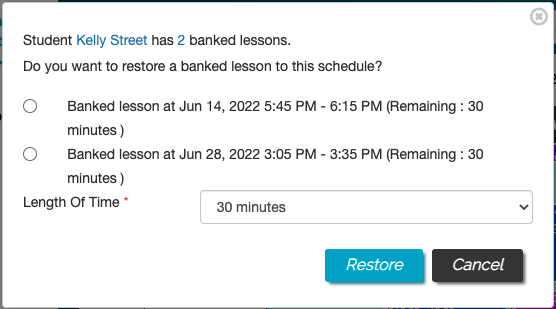
Checkout these other helpful banked lesson links:
