- Help Center
- Billing
- Navigating the schedule + billing plans:
-
Dashboard, Profile and Preferences
-
Managing Members
-
Billing
-
Payment Processing & Accounting
-
Scheduling and Attendance
-
Onboarding
-
Online Registration and Contracts
-
IOS and Android Apps
-
Learning Management
-
Communication (SMS/Email/Chat)
-
Reporting
-
Import/Export Data
-
Integrations
-
Customer Success and Help
-
Feature Releases
-
Newsletters
Booking a Plan From the Schedule - Group Lessons
Here is an overview of how to book a student to a group + group billing plan billing plan from the schedule!
1. Find the class on the schedule and click "edit":
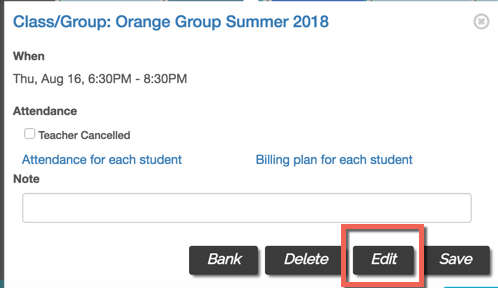
2. Scroll down and select the "Book Plan" box and put in the billing parameters:
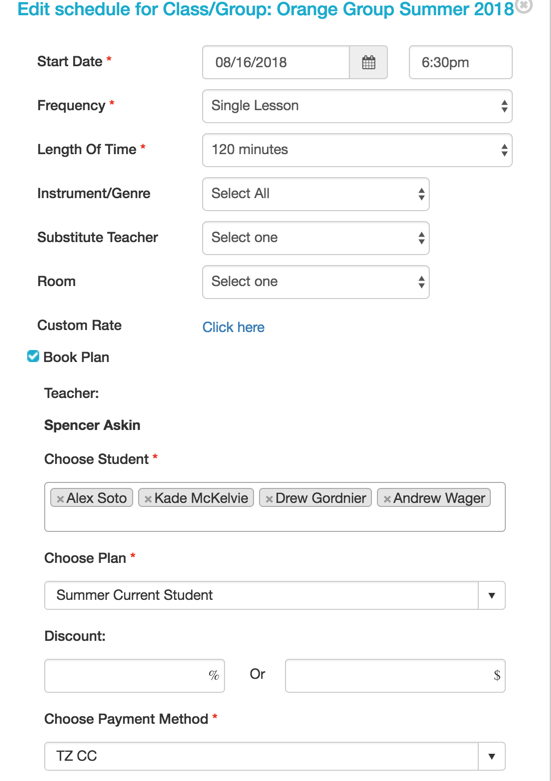
Note: You can book plans for multiple students at once if the billing parameters for each student is the same (see screenshot). However, if the billing parameters for each student is different, book them individually.
