- Help Center
- Billing
- Cancelling billing/billing plans:
-
Dashboard, Profile and Preferences
-
Managing Members
-
Billing
-
Payment Processing & Accounting
-
Scheduling and Attendance
-
Onboarding
-
Online Registration and Contracts
-
IOS and Android Apps
-
Learning Management
-
Communication (SMS/Email/Chat)
-
Reporting
-
Import/Export Data
-
Integrations
-
Customer Success and Help
-
Feature Releases
-
Newsletters
Cancelling a Recurring Billing Plan
How to cancel a recurring billing plan
- To cancel a recurring billing plan, click on the members>students, then edit a student and click on the "payment" tab to manage payments. There is a red cancellation icon if a tuition has already billed and a simple trashcan icon if it hasn't.
- Click the appropriate icon, agree, and no future billing will occur.
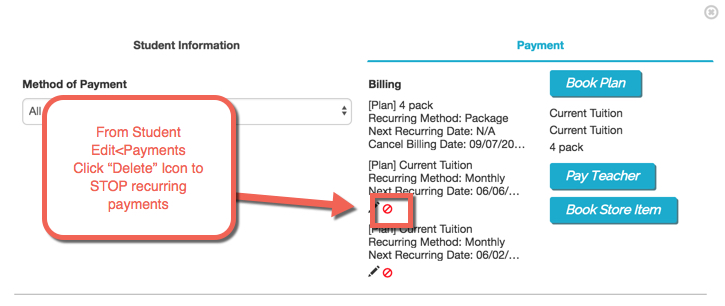
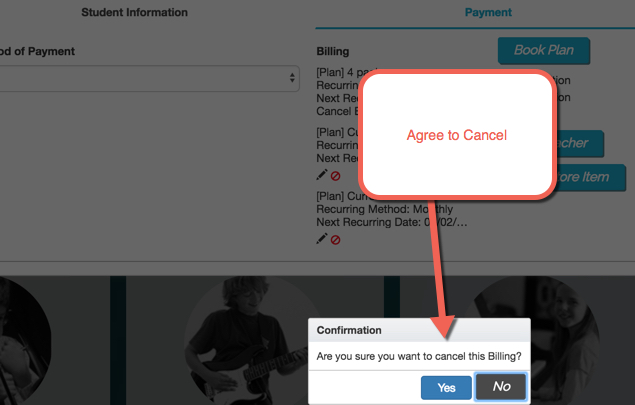
Check out these other helpful articles:
