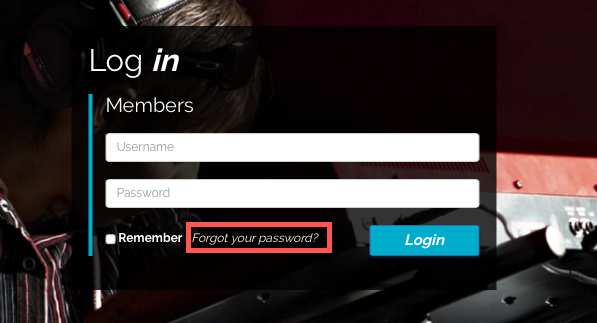- Help Center
- Managing Members
-
Dashboard, Profile and Preferences
-
Managing Members
-
Billing
-
Payment Processing & Accounting
-
Scheduling and Attendance
-
Onboarding
-
Online Registration and Contracts
-
IOS and Android Apps
-
Learning Management
-
Communication (SMS/Email/Chat)
-
Reporting
-
Integrations
-
Customer Success and Help
-
Feature Releases
-
Newsletters
How to Change Login Information
How to change the login information for a student, parent, or teacher
- To change a student, teacher, or parents login information:
- Username: This can ONLY be changed from the student level. Students can change their username themselves by logging into TeacherZone > click profile picture > profile information > username.
Note: the school can complete this process but must log into the student's account to do so
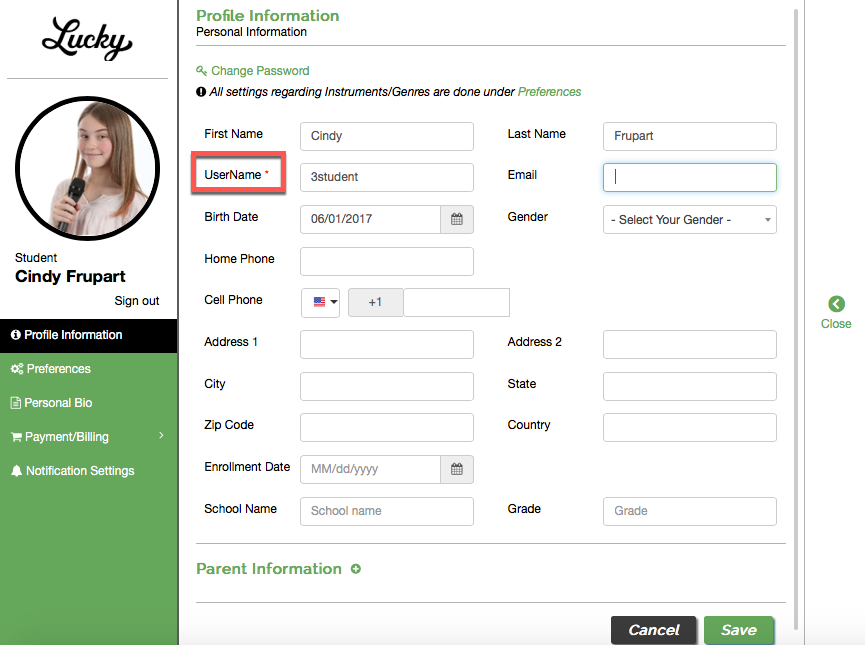
- Password: This can be changed from the school/admin level by finding the student > edit student > password.

- FOR STUDENTS TO CHANGE PASSWORDS THEMSELVES: Go to www.teacherzone.com > login > forgot your password? > type in username > and a reset email will be sent to inbox.