Including SMS, email, and chat!
There are three types of communication in the system:
- Chat / Instant Messaging
- SMS / Texting
- Emailing
Note: If you plan on sending marketing emails, we recommend utilizing a dedicated marketing platform such as My Emma, Constant Contact, or Mail Chimp. To avoid our auto-responders being flagged as spam, please limit non-emergency emails to a minimum.
- Chat / Instant Messaging: This chat feature is designed as the primary method for teachers to interact with their students. It is crucial to prioritize safety, especially when communicating with students that are minors.
- To ensure transparency, it is important that TeacherZone is the exclusive platform for student-teacher communication so that parents can monitor the conversations. The chat function allows for file sharing, group chats, and more, making it a versatile tool for effective communication. Teachers should initiate chats by sending a friendly greeting to start the conversation.
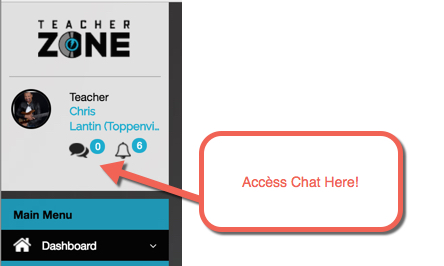
- SMS / Texting: This communication method is primarily utilized for sending auto-reminders, serving as an effective way to remind students and parents about lessons and other important information. When inputting cell phone numbers, ensure that no special characters are included for both recipients:
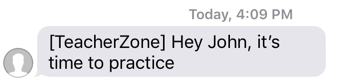
- Email: Primarily utilized for sending automated reminders, email is an effective method to remind students and parents about upcoming lessons and important information:
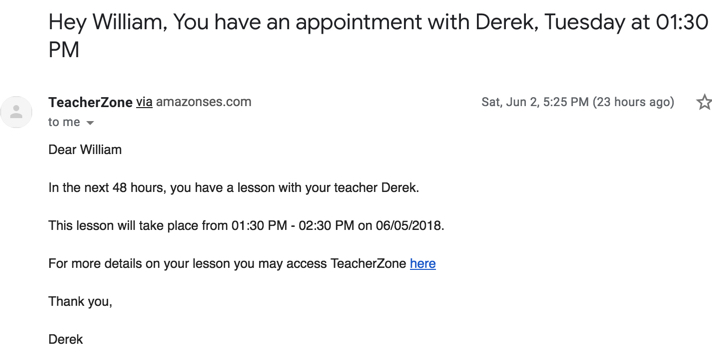
Checkout these other articles regarding communication:
