- Help Center
- Dashboard, Profile and Preferences
- Customizing Lessons, Rooms, + Schedule Details
-
Dashboard, Profile and Preferences
-
Managing Members
-
Billing
-
Payment Processing & Accounting
-
Scheduling and Attendance
-
Onboarding
-
Online Registration and Contracts
-
IOS and Android Apps
-
Learning Management
-
Communication (SMS/Email/Chat)
-
Reporting
-
Import/Export Data
-
Integrations
-
Customer Success and Help
-
Feature Releases
-
Newsletters
How to Set Up Custom Payment Methods
Do you accept payment types other than credit cards and ACH? Here's how to set those up!
- Custom Payment Methods
- TeacherZone is an all-in-one platform that was created to help you "set it and forget it" with your billing. However, if you are offering non-automated ways of billing (i.e., cash, check, bartering, etc), you'll setup those payment methods beneath your school's preferences:



- TeacherZone is an all-in-one platform that was created to help you "set it and forget it" with your billing. However, if you are offering non-automated ways of billing (i.e., cash, check, bartering, etc), you'll setup those payment methods beneath your school's preferences:
Note: when you book plans or buy store items using one of these payment methods, you'll need to manually update the transaction status beneath the payment report to mark this transaction as PAID.
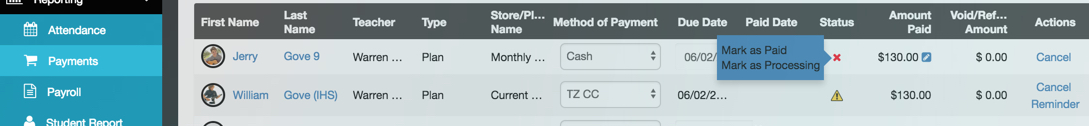
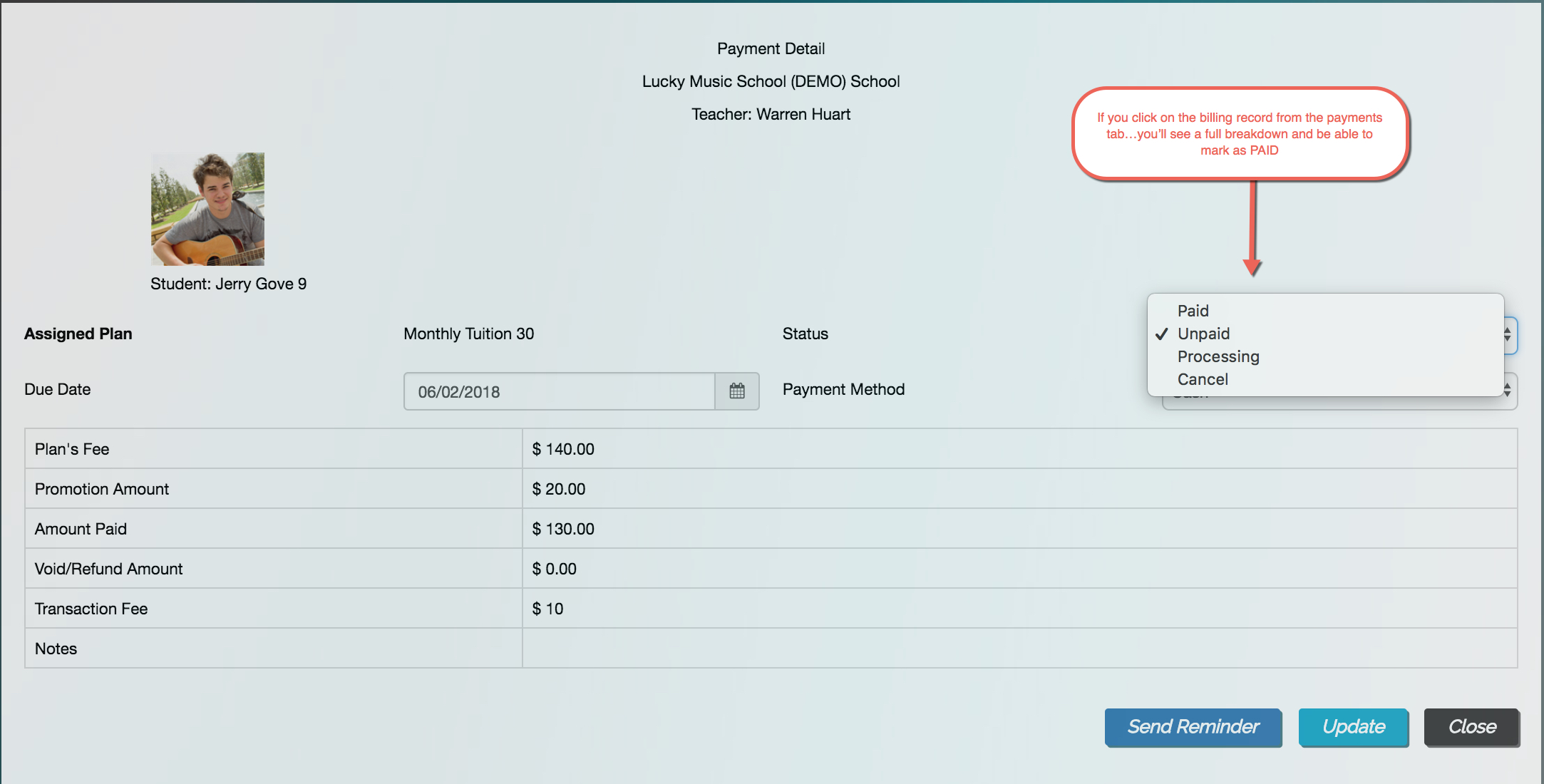
-
- You may also mark future non-automated payments as paid (say someone gives you a check ahead of time). To do this, filter by the future and click the "mark paid".
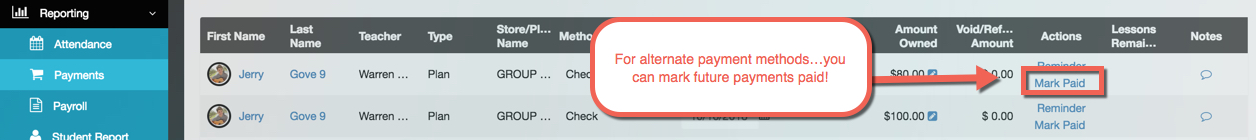
Check out our other articles regarding school preferences below:
