- Help Center
- Dashboard, Profile and Preferences
- Customizing and Setting Up Your Profile + Preferences
-
Dashboard, Profile and Preferences
-
Managing Members
-
Billing
-
Payment Processing & Accounting
-
Scheduling and Attendance
-
Onboarding
-
Online Registration and Contracts
-
IOS and Android Apps
-
Learning Management
-
Communication (SMS/Email/Chat)
-
Reporting
-
Import/Export Data
-
Integrations
-
Customer Success and Help
-
Feature Releases
-
Newsletters
Explaining the "Do Not Show Student Information" Preference
What does it mean to select "Do Not Show Student Information" as a preference for your school? Allow us to explain!
- When setting up your school's preferences, if you decide to check the "Do Not Show Student Information" box, then your teachers cannot see student contact information, address, phone number, and more.
- They will also not be able to edit any of the student's information, and in fact, the details of this information under the student's profile will be "blanked out" - not even visible to the teacher.
Note: This function will make it so ALL teachers in your studio can't edit/manage or see student information - not just a select few.
- In total, this function does the following:
- Only allows admins to edit student contact information
- Stops showing all student contact information to teachers
- Hides student contact information on actual student profile
- Takes away "edit" button at teacher level
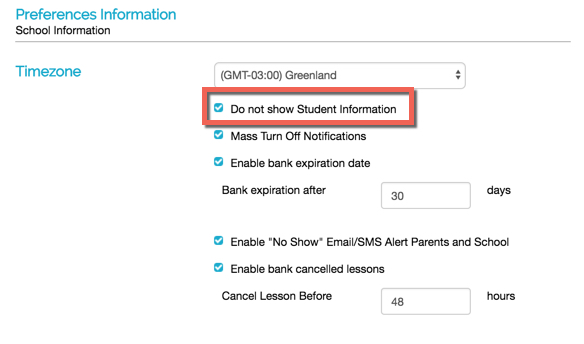
Find more videos regarding school preferences below:
