- Help Center
- Learning Management
- Lessons, Assignments, & Practice
-
Dashboard, Profile and Preferences
-
Managing Members
-
Billing
-
Payment Processing & Accounting
-
Scheduling and Attendance
-
Onboarding
-
Online Registration and Contracts
-
IOS and Android Apps
-
Learning Management
-
Communication (SMS/Email/Chat)
-
Reporting
-
Import/Export Data
-
Integrations
-
Customer Success and Help
-
Feature Releases
-
Newsletters
How to Upload Files and Media in TeacherZone
How to upload media in TZ!
Efficiently save time by bulk uploading all your content to your library for easy access whenever you need it. Populate your library with resources for current or upcoming practice assignments, and even consider sharing it with fellow teachers. You can upload files from any device, making it convenient and accessible.- Click on "learning" from your dashboard:
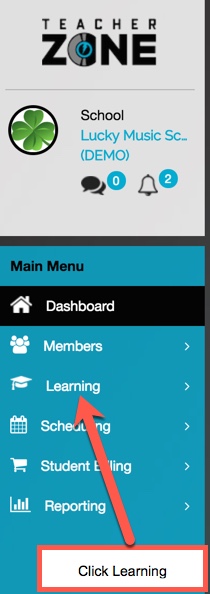
- From the menu, select "library":
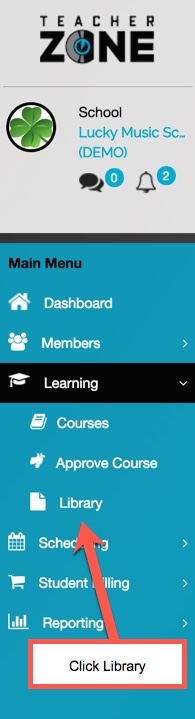
- Within the library, you can easily upload your files by simply dragging and dropping them, similar to using a Dropbox-style uploader:
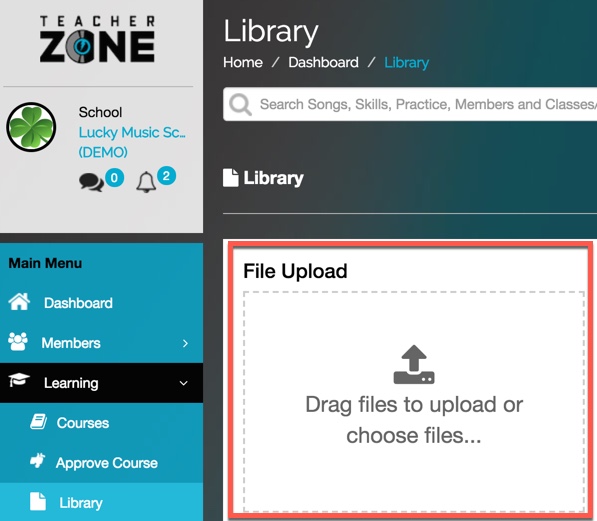
- Once all your files have been uploaded, you can easily search by file type, title, date range, teacher, student, or keyword. Additionally, you have the ability to edit, download to any device, and delete files as needed:
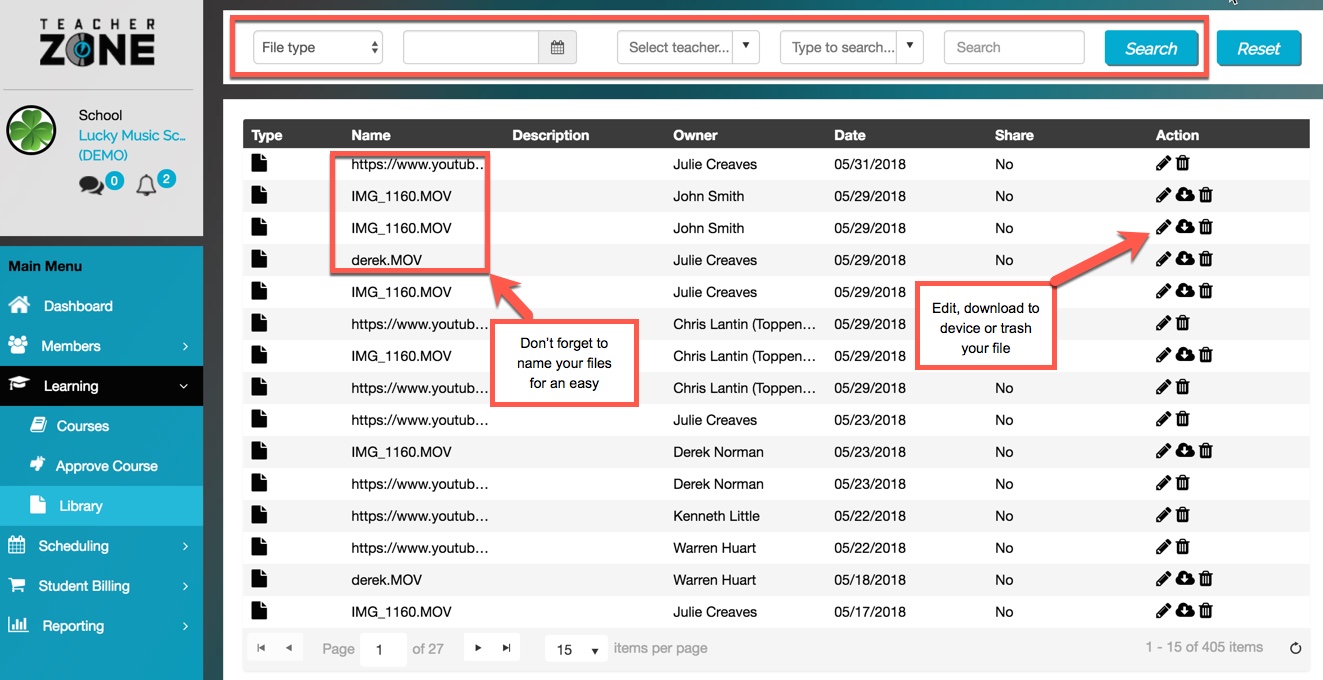
Note: Ensure that you give descriptive titles to your files to make them easily searchable and accessible in the future.
Checkout these other tutorials:
