Adding lesson assignments and practice in TeacherZone.
Regardless of your teaching approach, you have the ability to incorporate practice assignments for your students to access anytime using our learning tools.
- You have the option to incorporate practice assignments from two different sections of your dashboard:



- Choose content from various options to create your lesson plan, then proceed to the next step. Don't forget to include a description to preview your choices:
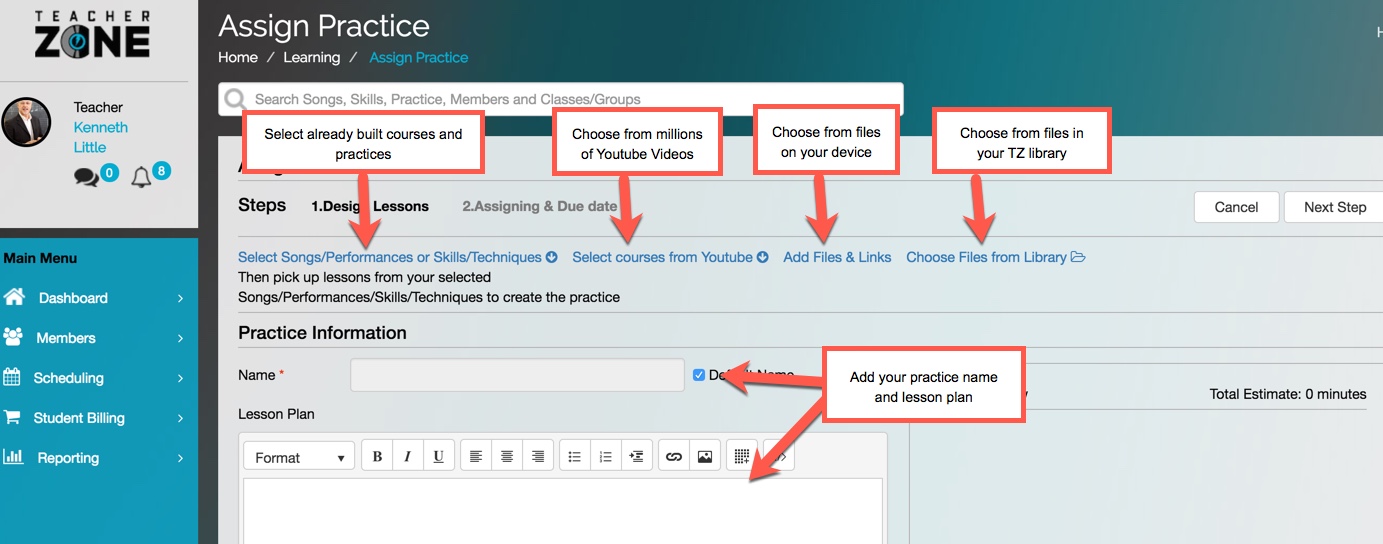
- Once you have selected the next step, you will need to set the parameters for the lesson and then save your choices:
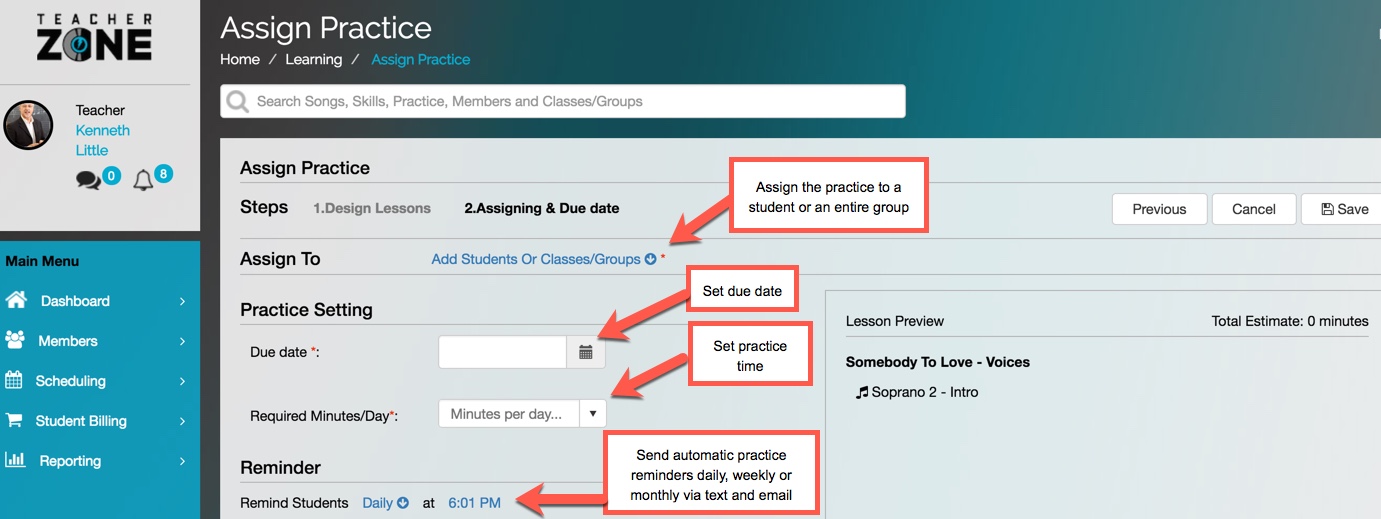
- When selecting a lesson from your Teacherzone library, you may come across files shared by other teachers or even your own students. It is important to provide clear and descriptive titles for your library items to stay organized and easily identify the content you are looking for:
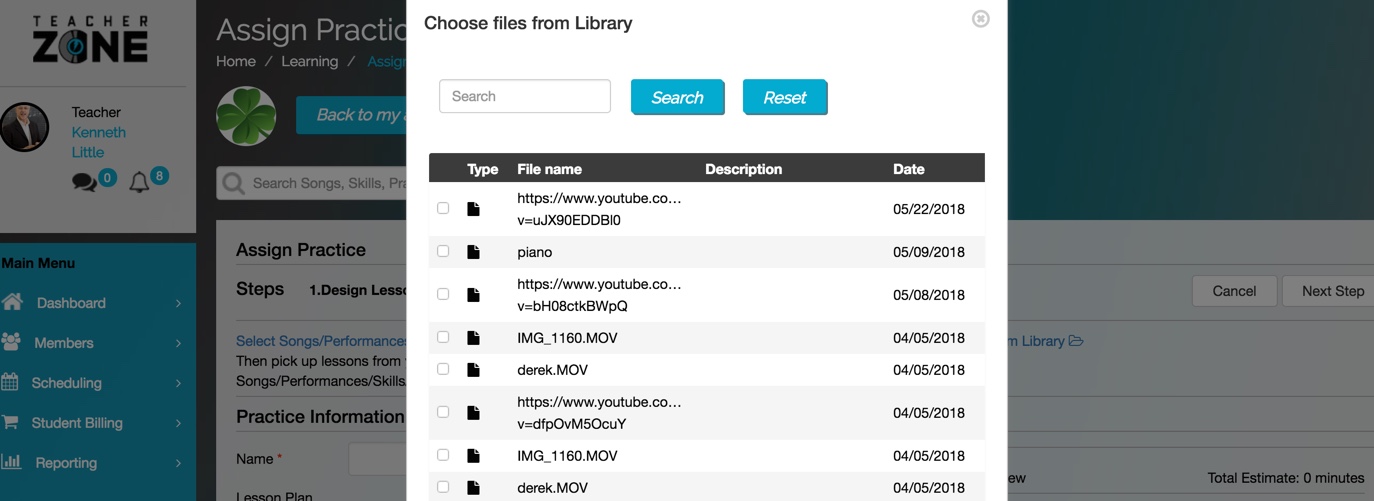
Note: ensure that you receive a "saved successfully" message once you save your lesson. Remember to click on the tile to highlight it in blue when selecting pre-built courses and practices. Additionally, if you choose the YouTube option, you can view a description and preview your selection.
Checkout this video tutorial on how to add practice assignments at the timestamp listed below:
