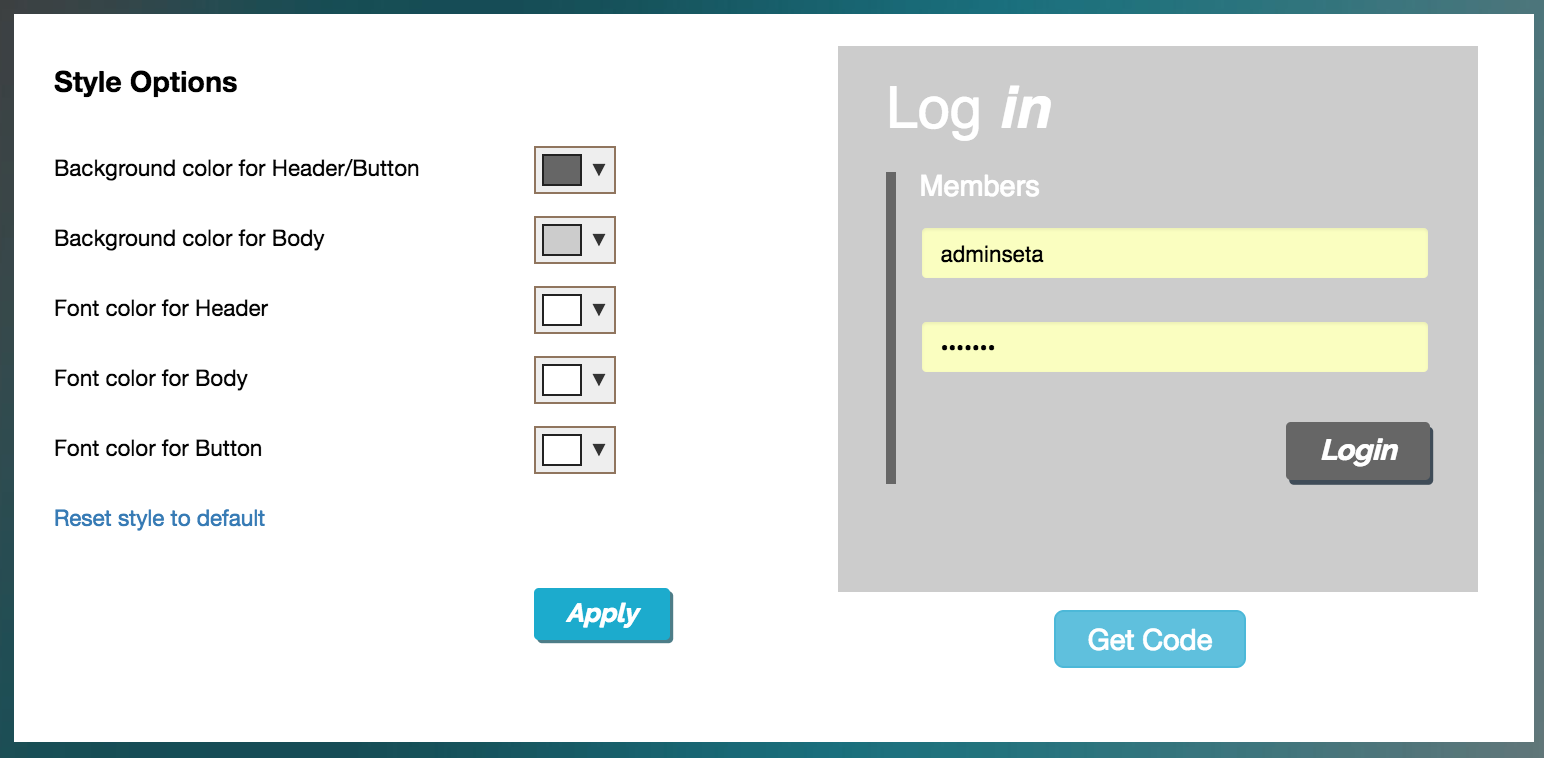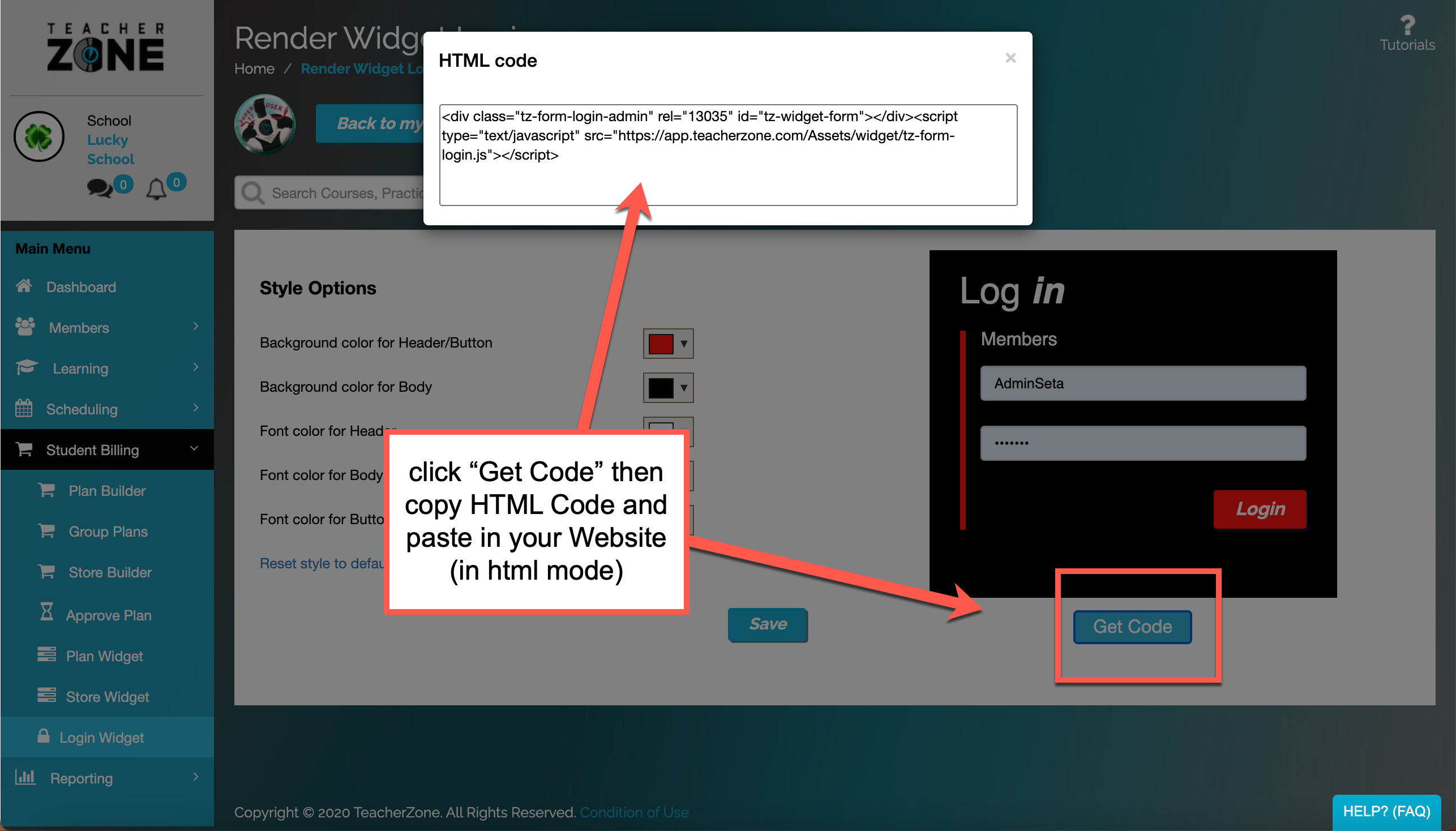- Help Center
- Dashboard, Profile and Preferences
- Customizing and Setting Up Your Profile + Preferences
-
Dashboard, Profile and Preferences
-
Managing Members
-
Billing
-
Payment Processing & Accounting
-
Scheduling and Attendance
-
Onboarding
-
Online Registration and Contracts
-
IOS and Android Apps
-
Learning Management
-
Communication (SMS/Email/Chat)
-
Reporting
-
Integrations
-
Customer Success and Help
-
Feature Releases
-
Newsletters
Customizing Your School's Login Widget
The login widget is how your students and customers can log into their account from your website!
- The widget is located under Student Billing>Login Widget:

- From here, customize your colors to match your brand and choose "apply"(see screenshot below). Once complete, click the "Get Code" button and copy the HTML Snippet into your website.
Note: To paste correctly make sure it is in HTML mode - here's an article on how to paste these types of things into WordPress.