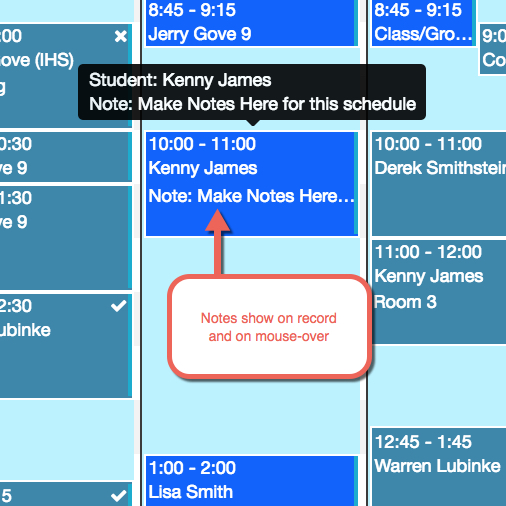- Help Center
- Scheduling and Attendance
- Setting Up/Editing Scheduling Details
-
Dashboard, Profile and Preferences
-
Managing Members
-
Billing
-
Payment Processing & Accounting
-
Scheduling and Attendance
-
Onboarding
-
Online Registration and Contracts
-
IOS and Android Apps
-
Learning Management
-
Communication (SMS/Email/Chat)
-
Reporting
-
Import/Export Data
-
Integrations
-
Customer Success and Help
-
Feature Releases
-
Newsletters
Making Notes on Lessons on the Schedule
How to make notes on lessons that are on the schedule.
- There are two ways to make notes. You can either make notes on the student profile by clicking on "view profile," or you can take notes using the individual schedule.
- It's a straightforward process of clicking on the record, adding your note, and saving it:
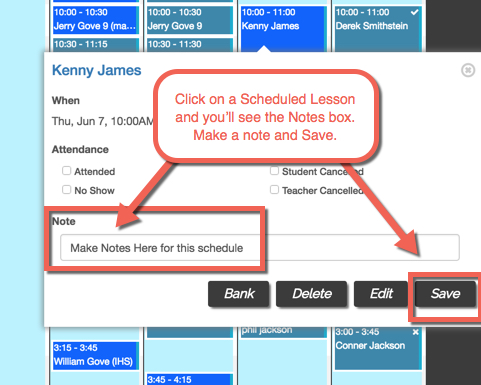
-
- You have the flexibility to decide whether you would like the note to be saved for future schedules or only for this particular schedule:
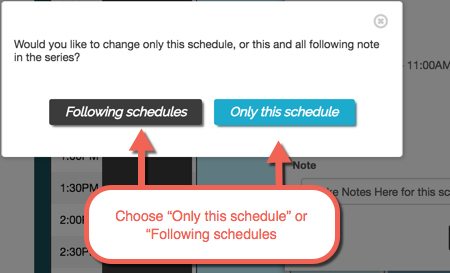
Check out these other helpful articles: