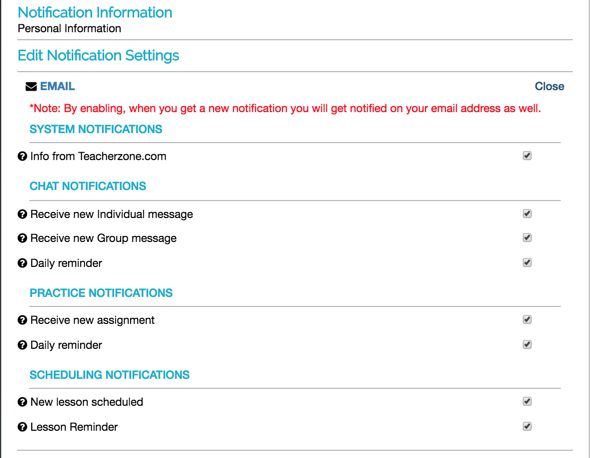- Help Center
- Communication (SMS/Email/Chat)
-
Dashboard, Profile and Preferences
-
Managing Members
-
Billing
-
Payment Processing & Accounting
-
Scheduling and Attendance
-
Onboarding
-
Online Registration and Contracts
-
IOS and Android Apps
-
Learning Management
-
Communication (SMS/Email/Chat)
-
Reporting
-
Import/Export Data
-
Integrations
-
Customer Success and Help
-
Feature Releases
-
Newsletters
Notifications Settings For Students and Parents
How students and parents can customize their own notification settings!
Notifications that the school activates will be visible to students and parents, who can choose to disable them if desired. Conversely, notifications that are deactivated will remain off by default.
- Notification settings can be accessed from beneath preferences while logged in as the student or parent:
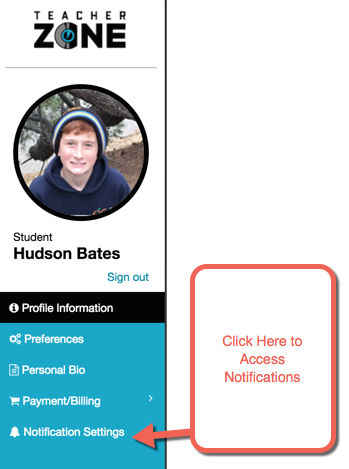
- Customize text/SMS notifications by selecting the box to turn them ON or deselecting to turn them OFF:
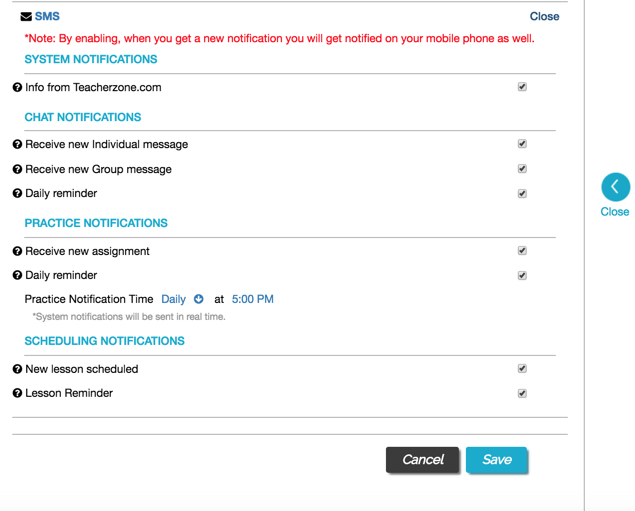
- Toggle email notifications by checking the box to enable them or unchecking to disable them: