A teacher and their students can have one login for multiple school locations - here's how.
When a school has multiple locations, it can be beneficial for teachers and students to use a single login for clarity and efficiency. However, it's important to note that students may appear in both locations as they are linked to their teacher. To address this, we recommend implementing the following strategies when assigning one login for teachers across multiple locations.:
1. Put location or an abbreviation in the student names (i.e., John Smith (North), Lanny Pierce (Central), Jake Stance [S])
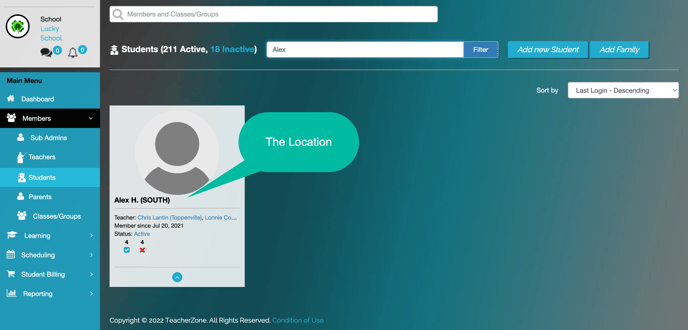
2. Include the location on the schedule by creating a student named after the specific location (e.g., School Central). Then, place this "student" at the beginning of the day and color code it to indicate where teachers and sub-admins should be for that day. This method helps in organizing schedules effectively, whether it be for virtual lessons, in-home sessions, or other locations.!
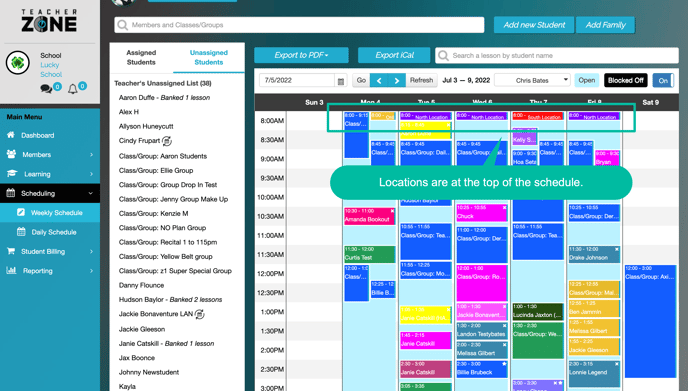
3. Make sure to setup payment plans in the location the student is in so the payment report/P&L is correct.
