Your "Time Zone" in TeacherZone is very important as it effects:
- When notifications go out
- Other users underneath you like Teachers, Students, and Parents.
Note: While all of the user time zones are editable, we default the accounts underneath yours dependent on security level.
- Go to your icon (your photo or logo) and edit "preferences".
- Choose time zone and "save".
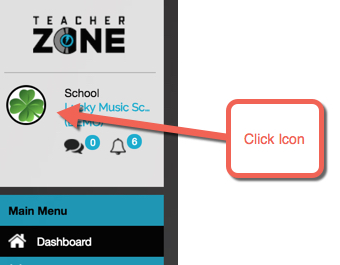
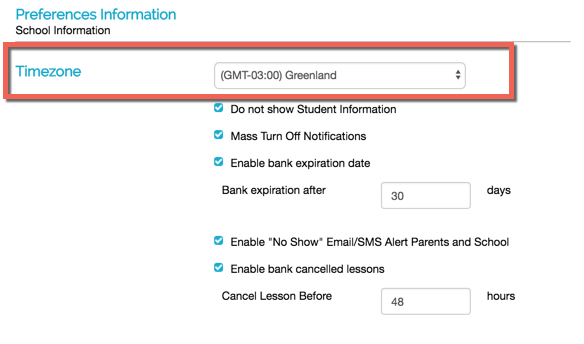
Please make sure that the time zone you have set in the school preferences reflect the correct time. This will automatically roll down the school's main Admin timezone to all Sub-Admins, Teachers, and Students. If Students or Teachers happen to be on a different a time zone than the school, they can login to their individual student account and change it from there.
Notifications and Time Zone:
Scheduled emails and SMS messages will go out based on the time zone you have saved in preferences as well. If a student is in a different time zone, please have them change their time zone under their login settings.
Widgets and Time Zone:
If a user registers through the widget, it will display available lesson dates based on the time zone of your device (mobile/tablet or desktop/laptop).
Here's an example of a device on Pacific Time:

Here's an example of a device on Eastern Time:

Here are further video tutorials on setting up specific pages of your profile:
