To optimize your experience with TeacherZone, we recommend using it on a high-speed internet connection, preferably a broadband one. For the best performance, we suggest using Google Chrome as your internet browser, as it tends to be faster on desktops and fully supports all TZ features, including virtual lessons. If you prefer a different browser or device, rest assured that our system is designed to be responsive and works seamlessly on browsers like Safari or Firefox.
__________________________________________________________________
What does internet speed really mean?
- There are two types of speed in regard to the internet:
- Download: This is the speed that loads webpages and downloads files and content
- Upload: This is the speed that you use to upload files to the internet
What is considered "High Speed Broadband"?
- Ideal cable speeds would be:
- For download: 20+MBPS
- For upload: 5+MBPS
Note: 8MBPS download and 1MBPS upload is the lowest we recommend if you are teaching from your home (that's similar to the typical 4G phone connection speed)
How do I test my speed?
Note: Uploading a 200MB file with an upload speed of 1MBPS would take around 200 seconds or over 3 minutes to upload a single video. This calculation can help you estimate the time needed for uploads.
- Here's an example of a desktop wifi speed vs a 4G phone speed:
- Desktop Wifi: 91mbps download and 21mbps upload
- Phone: 5mbps download and 1mbps upload
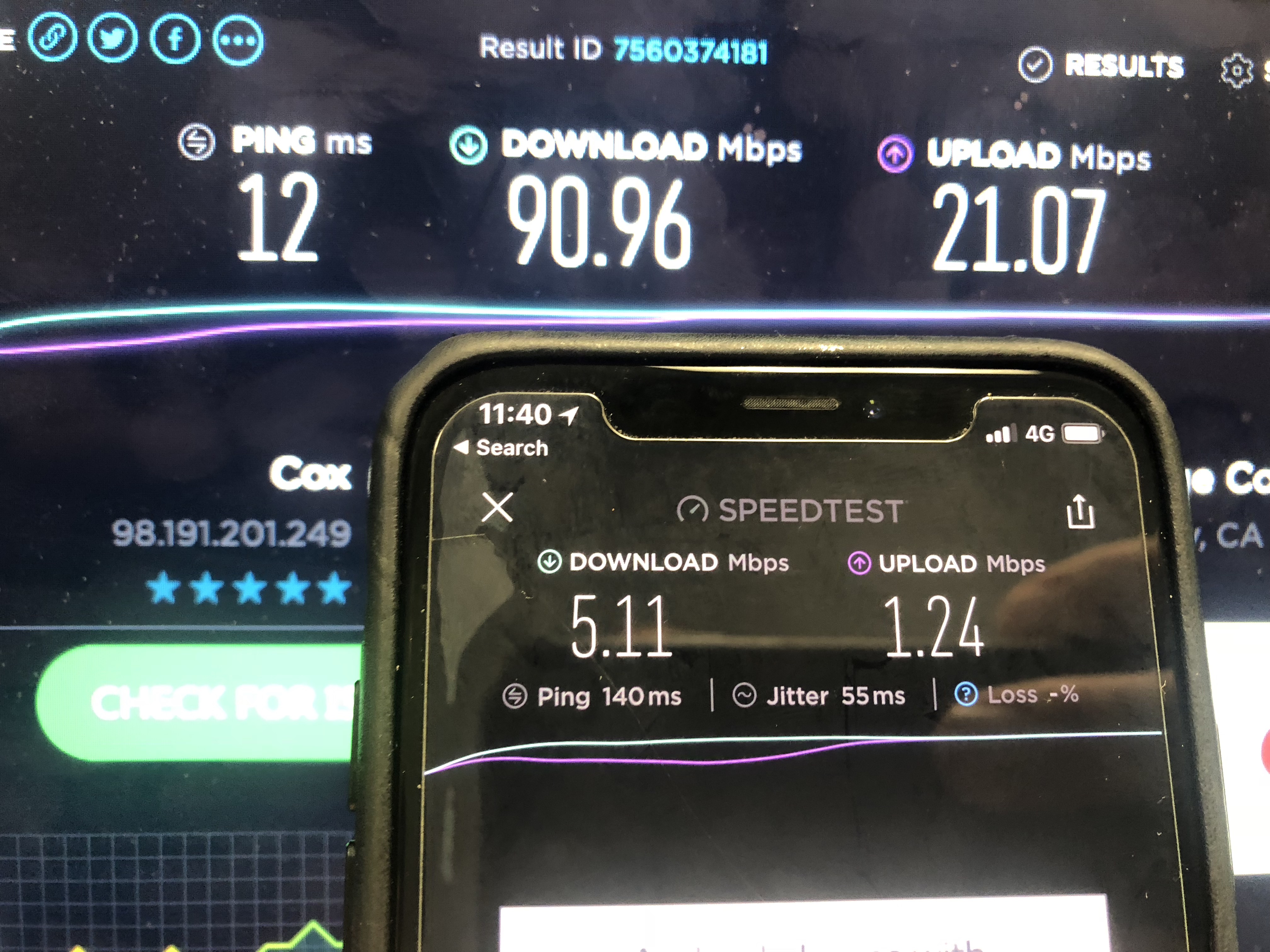
- Here's a chart of what to expect from your speed:
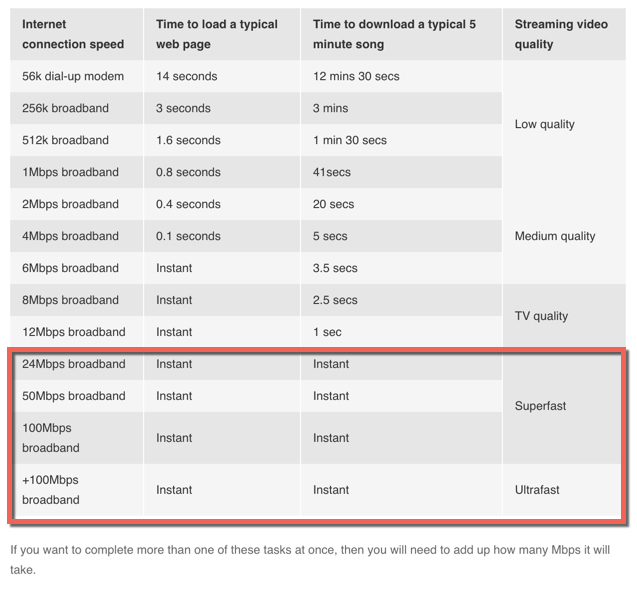
Your Wifi Router makes a BIG difference!
- Ensure to set up a router that can accommodate multiple devices, particularly if several people in your studio are using the same wifi network. For a multi-teacher studio, it is essential to invest in a router that supports multiple users and distributes the signal evenly. This technology is known as MU-MIMO (Multi-User, Multiple Input, Multiple Output).
- Here's an article that explains this further.
- In contrast, a typical modem allows devices to take turns accessing the internet, giving priority to the first one connected:
- Here's an article that explains this further.

-
-
- On the other hand, a MU-MIMO Router divides the signal evenly among connected devices, ensuring fair and efficient distribution of internet access:
-

