- Help Center
- Dashboard, Profile and Preferences
- Customizing Lessons, Rooms, + Schedule Details
-
Dashboard, Profile and Preferences
-
Managing Members
-
Billing
-
Payment Processing & Accounting
-
Scheduling and Attendance
-
Onboarding
-
Online Registration and Contracts
-
IOS and Android Apps
-
Learning Management
-
Communication (SMS/Email/Chat)
-
Reporting
-
Import/Export Data
-
Integrations
-
Customer Success and Help
-
Feature Releases
-
Newsletters
Setting Up Rooms Beneath Preferences
In this article, we discuss how to set up and use the rooms listed beneath your school's preferences.
- Rooms Setup
- Under the Preferences you may customize all the different rooms that you have at your Studio.
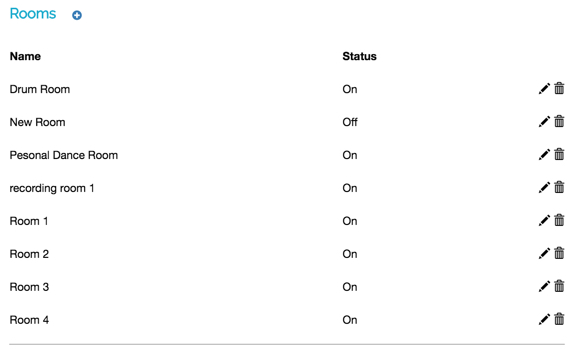
- If you click ON: As you choose rooms on the schedule they become unavailable and disappear from the list for that day and time so other teachers can't choose it when scheduling lessons.
- If you leave OFF: As you choose rooms on the schedule they will still be available to others. This is basically used as a way to label lessons.
Here are more articles regarding setting up preferences:
