- Help Center
- Scheduling and Attendance
- Scheduling & Attendance Basics
-
Dashboard, Profile and Preferences
-
Managing Members
-
Billing
-
Payment Processing & Accounting
-
Scheduling and Attendance
-
Onboarding
-
Online Registration and Contracts
-
IOS and Android Apps
-
Learning Management
-
Communication (SMS/Email/Chat)
-
Reporting
-
Import/Export Data
-
Integrations
-
Customer Success and Help
-
Feature Releases
-
Newsletters
Toggling the ON/OFF Switch on the Schedule
What is this toggle switch for?
- To avoid unnecessary notifications for students and teachers regarding scheduling cleanup tasks, we recommend disabling the notifications while managing a series of administrative tasks on the schedule:
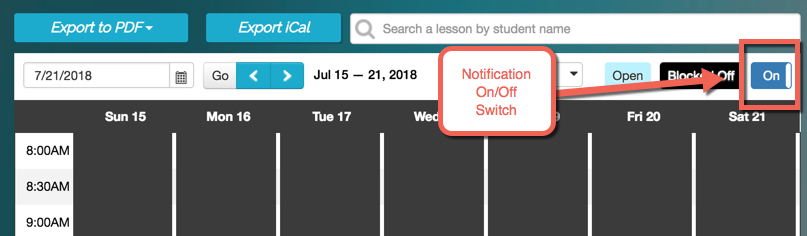
Click the switch to turn the schedule notifications OFF:
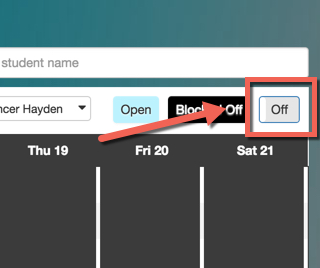
- You'll get this notification when notifications are OFF:
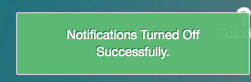
- Simply turn them back on when you're done:
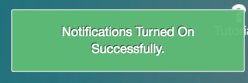
Note: if you forget to toggle them back on, there's no need to worry. The notifications will automatically be reactivated as soon as you exit the scheduling section.
There are still some notifications that send when this is toggled OFF - learn more about these specific notifications here.
