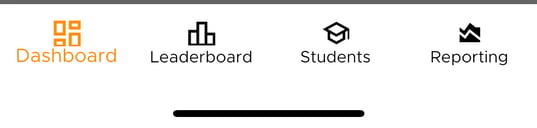Here's some of the things you can do from the dashboard in the school apps.
- Front Desk - students can check in when they arrive (learn more here!)
- Chat with students/groups
- Check student activity in notifications
- Swipe right to take attendance
- Swipe left to see profiles, badges, points, and to take attendance
- Access menu links below including leaderboards, accessing ALL students and reporting
- "Check-In" feature:
- To activate the check-in feature, select "front desk" upon logging in. By opting for "front desk", students are limited to only being able to search for their name and check in, preventing access to other features:


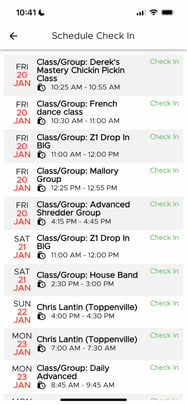
Note: If you instead do NOT choose "front desk", then you log in via the normal app.
- School dashboard when logged in:
- Utilize the dropdown menu to search for a specific teacher's name and view their individual schedule:
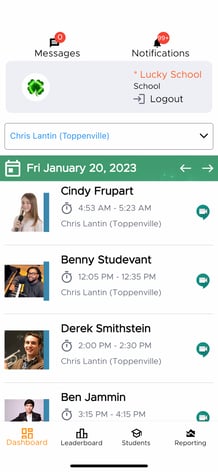
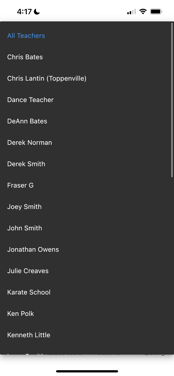
-
- Simply swipe right to mark attendance:
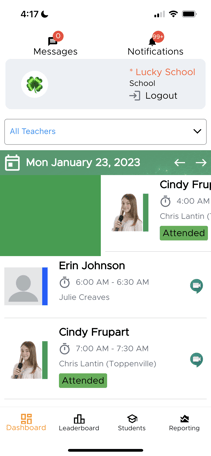
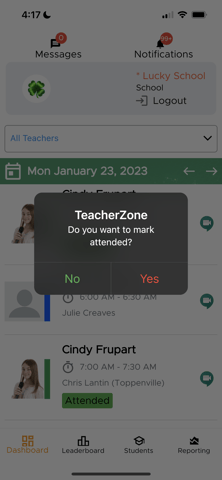
- Swipe left to access detailed student information, manage their attendance, and view their schedules:
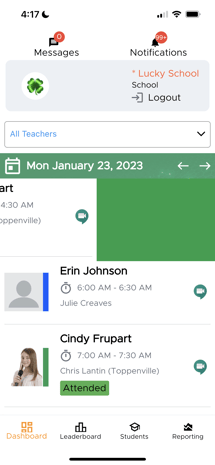
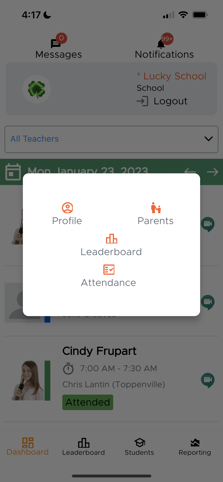
- In the top left corner, you can find notifications and a feature to chat with students or groups:
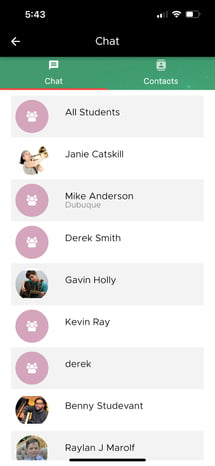
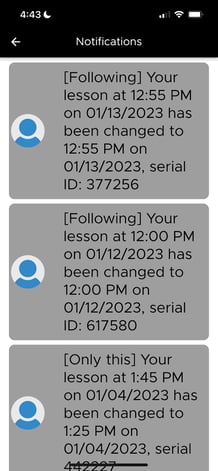
- At the bottom menu, you can access the leaderboard, view the complete student roster with contact information, and access reporting features: