- Help Center
- Communication (SMS/Email/Chat)
- Communications
-
Dashboard, Profile and Preferences
-
Managing Members
-
Billing
-
Payment Processing & Accounting
-
Scheduling and Attendance
-
Onboarding
-
Online Registration and Contracts
-
IOS and Android Apps
-
Learning Management
-
Communication (SMS/Email/Chat)
-
Reporting
-
Import/Export Data
-
Integrations
-
Customer Success and Help
-
Feature Releases
-
Newsletters
An Overview of Sending Direct Emails/Texts to Students and Staff
While our system is not intended to frequently email and text students and teachers, here is how to do so if you so choose.
Our system is designed for alerts and emergencies, not for items such as email marketing. If you wish to send newsletters or marketing emails to your customers, we recommend using platforms like My Emma, Constant Contact, Mail Chimp. It can be challenging to avoid being marked as spam, so we encourage using our system solely for important notifications.
- To utilize this feature, simply click on the chat icon located in the top left corner of the screen. From there, select either the SMS or email icon and then choose the recipient, whether it be a student, teacher, group, etc. Finally, hit the send button to deliver your message:
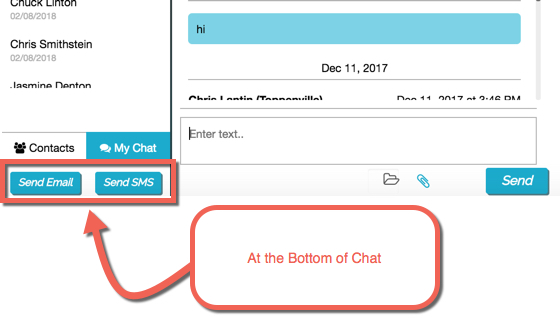
Checkout these other tutorials about communicatiosns:
