- Help Center
- Dashboard, Profile and Preferences
- Customizing and Setting Up Your Profile + Preferences
-
Dashboard, Profile and Preferences
-
Managing Members
-
Billing
-
Payment Processing & Accounting
-
Scheduling and Attendance
-
Onboarding
-
Online Registration and Contracts
-
IOS and Android Apps
-
Learning Management
-
Communication (SMS/Email/Chat)
-
Reporting
-
Import/Export Data
-
Integrations
-
Customer Success and Help
-
Feature Releases
-
Newsletters
How to Set Up Your TeacherZone Profile
It is really quite easy to setup your profile!
First, put in all important information. We advise to use a username that you will remember (for example: StudioNameAdmin, FirstNameLastName, etc.) and a password that you'll know.
Note: special characters aren't allowed - this is especially true of phone numbers (this field should only contain numbers - nothing else), this is so the SMS feature will function properly.
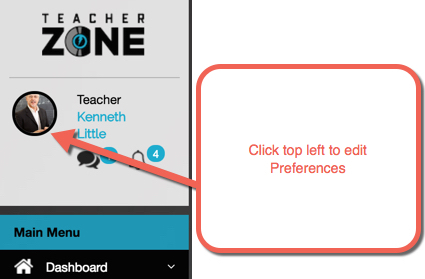
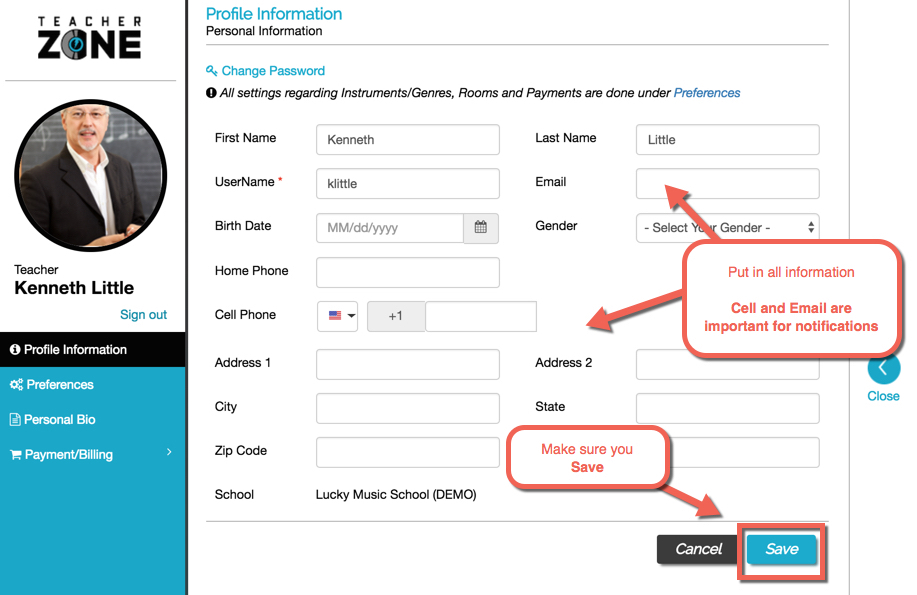
Here are further video tutorials on setting up specific pages of your profile:
