- Help Center
- Scheduling and Attendance
- Scheduling & Attendance Basics
-
Dashboard, Profile and Preferences
-
Managing Members
-
Billing
-
Payment Processing & Accounting
-
Scheduling and Attendance
-
Onboarding
-
Online Registration and Contracts
-
IOS and Android Apps
-
Learning Management
-
Communication (SMS/Email/Chat)
-
Reporting
-
Import/Export Data
-
Integrations
-
Customer Success and Help
-
Feature Releases
-
Newsletters
How Students Can Cancel in the App or on the Desktop
Beneath your school's preferences, you can choose to allow students to be able to cancel their own lessons either in the app or on the desktop!
How to Enable Student Cancelling:
- In the School Admin Preferences section, you can customize the settings for student cancellations:
- Specify the time frame before a lesson or class when students are allowed to cancel (for example, 2 hours or perhaps 24 hours).
- They can then cancel their appointments online through the apps or on the desktop by navigating to the schedule section
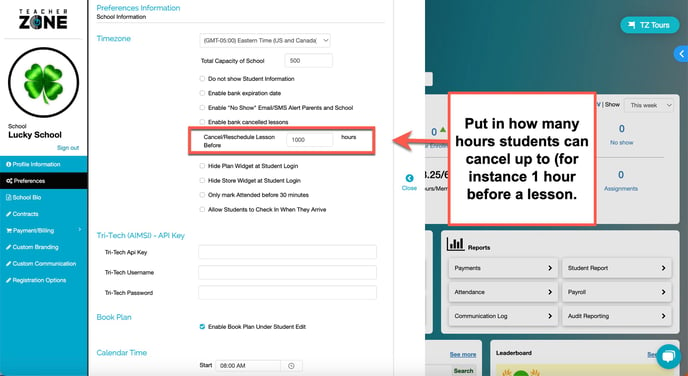
Note: If you check the box next to "Do Not Allow Cancel/Reschedule Before" option, and set the time frame for cancellations to 1000 hours, students will not be able to cancel their appointments through the apps:
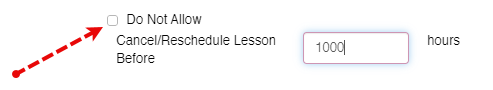
Checkout this video showing the process for students wanting to cancel via the app:
