- Help Center
- Scheduling and Attendance
-
Dashboard, Profile and Preferences
-
Managing Members
-
Billing
-
Payment Processing & Accounting
-
Scheduling and Attendance
-
Onboarding
-
Online Registration and Contracts
-
IOS and Android Apps
-
Learning Management
-
Communication (SMS/Email/Chat)
-
Reporting
-
Import/Export Data
-
Integrations
-
Customer Success and Help
-
Feature Releases
-
Newsletters
TeacherZone Teacher Lesson Manager
How to manage a teacher's lessons.
- TeacherZone learning workflow:
- When a student arrives, it is important to click on their avatar from the home dashboard and follow the workflow. This allows you to quickly check what has happened since the last lesson, how much they have practiced, and what they are currently working on.
- By creating consistency in your approach, you can build a lasting relationship that results in happier students who stay enrolled in lessons or classes for a longer duration.
- From the teacher dashboard you can click on the student avatar to:
- Take attendance
- Make notes
- Assign practice
- Make sure the student is paid up
- Confirm if they've practiced
- Share files and chat
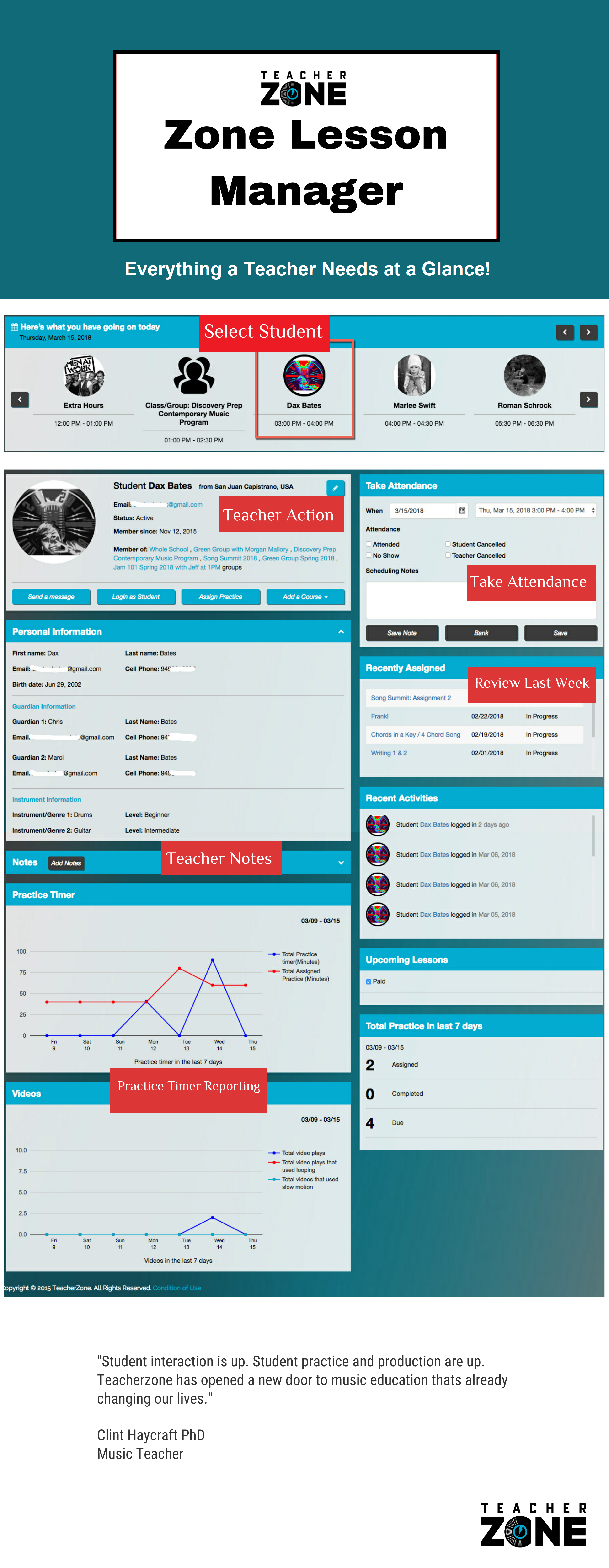
Checkout these other helpful links:
