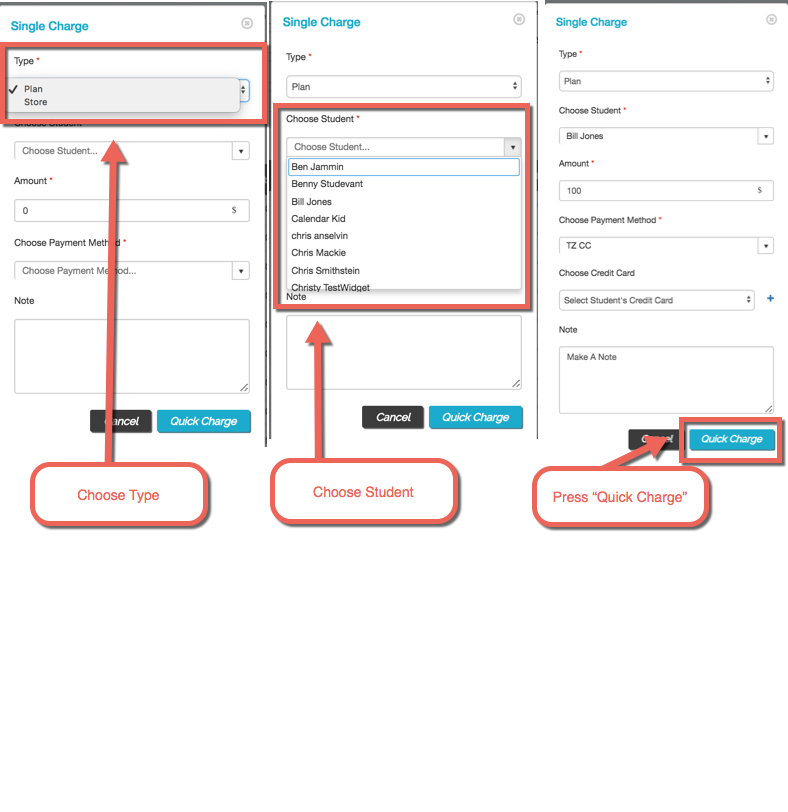- Help Center
- Payment Processing & Accounting
- Payment Processing Overview
-
Dashboard, Profile and Preferences
-
Managing Members
-
Billing
-
Payment Processing & Accounting
-
Scheduling and Attendance
-
Onboarding
-
Online Registration and Contracts
-
IOS and Android Apps
-
Learning Management
-
Communication (SMS/Email/Chat)
-
Reporting
-
Import/Export Data
-
Integrations
-
Customer Success and Help
-
Feature Releases
-
Newsletters
Using the Quick Charge Feature
Here's an overview of our "quick charge" feature!
The "quick charge" button from the payment report allows you to create an instant charge for "plan" or "store" items.
- Go to the payments report and click "Quick Charge":
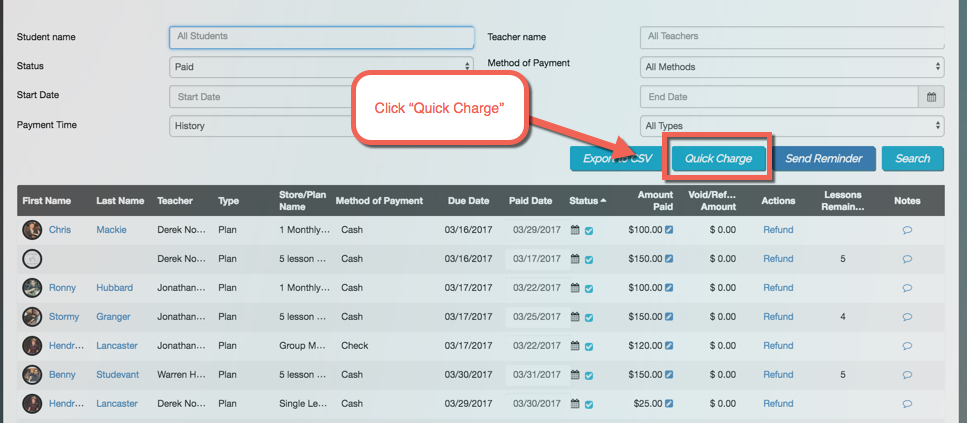
- Next:
- Choose the type: "Plan" (billing plan) or "Store" (retail store items in your store builder)
- Choose the student
- Choose their payment method on file
- Press "Quick Charge"