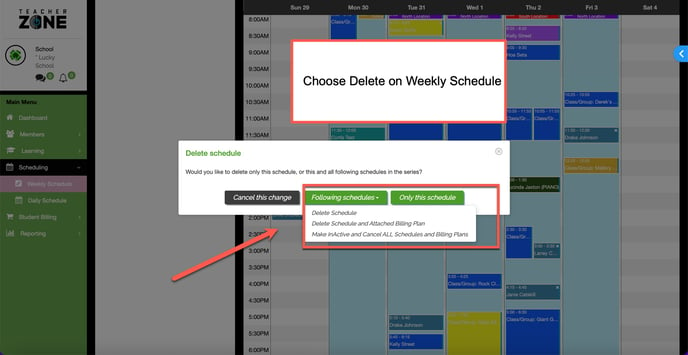- Help Center
- Scheduling and Attendance
- Scheduling & Attendance Basics
-
Dashboard, Profile and Preferences
-
Managing Members
-
Billing
-
Payment Processing & Accounting
-
Scheduling and Attendance
-
Onboarding
-
Online Registration and Contracts
-
IOS and Android Apps
-
Learning Management
-
Communication (SMS/Email/Chat)
-
Reporting
-
Import/Export Data
-
Integrations
-
Customer Success and Help
-
Feature Releases
-
Newsletters
Deleting Students from Schedule
How to delete students from the schedule (and cancel their billing plan!).
When you go to delete a member from the schedule we give three options:
- Delete schedule
- Delete schedule and attached billing plan
- Make inactive and delete all attached schedules and billing plans
- If you choose "Delete Schedule" then only the schedules moving forward will be deleted and student will remain active with billing plans intact.
- If you choose "Delete Schedule and Attached Billing Plan" then schedules moving forward will be deleted and the attached billing plan will be removed.
- If you choose "Make InActive and Delete All Attached Schedules and Billing Plans" then ALL schedules with all teachers moving forward from deletion date will be deleted and all the attached billing plan will be removed with the student set to be made InActive on chosen delete date.
Note: You can do this on the student level as well by editing member and scheduling an inactive date and choosing "yes" when it asks if you want to delete all - learn more here.