Points and badges - explained.
TeacherZone offers an innovative approach to boost student engagement by implementing a gamification system! This allows you to create a fun and interactive game-like environment within your school, where students are rewarded for their hard work through points and badges!
- Points:
- A specified number of points is allocated for each specific action (click here to learn how to set up and assign points). You have the flexibility to activate system points or create custom points that teachers can assign to their students as needed.

- Badges:
- A badge is a special title and image that is awarded automatically based on a specific number of points or can be manually assigned by a teacher or administrator (click here to learn how to set up and assign badges). While TeacherZone already includes a variety of system and custom badges, you also have the option to create your own unique badges to further enhance the gamification experience.

- Leaderboard:
- View the list of students based on their points. Click on a student's name to view their points and badges:

Note: Setup the leaderboard default view under "Point Setup" (found by clicking "learning" > "points", under the administrative login)
- If you wish to remove any badges, simply click on the trashcan icon next to the badge of your choice:
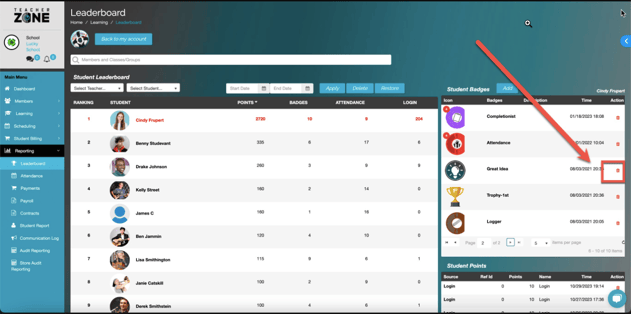
- And if you don't mean to delete a badge, simply restore it by clicking on the "arrow" icon next to the deleted badge:
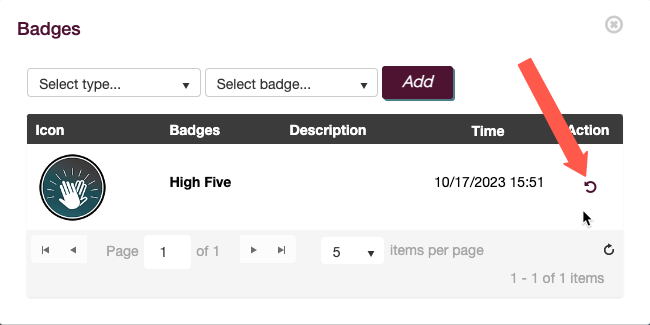
Note: Points and badges are either generated by the "system" (auto assigned from actions such as logging in or using the practice timer) or manual (teacher/admin assigned)
