Here's how to transfer a student to a new teacher permanently!
It is super easy to move a student and their attached billing plan to a new teacher.
1. From the "weekly" schedule, go to the the original teacher. Find the student that you would like to move to a new teacher, click on the lesson that will be the first one with the new teacher:

2. After clicking "edit", plug in the new lesson day/time (if there is one - if the lessons with the new teacher are the same day and time as the old teacher, disregard this!), then click the drop-down menu for "substitute teacher" and select the new teacher's name:

3. After the new teacher is chosen in the drop-down menu, click "save" and choose "following schedules" - this will move all of the student's scheduled lessons with the original teacher over to the new teacher:

4. The prompt will ask if you want to "move permanently" - select "yes":

Done! Student is now moved along with billing plan to new student.
What if the student that is being moved has banked lessons still owed from the previous teacher? No problem!
1. Go back to the old teacher's weekly schedule and restore the student's lesson like normal (if you're unsure how to do that, here's a helpful article on how to do so!).
2. When restoring the lesson, you will be prompted to select which teacher you would like to restore the lesson to (i.e., the old or new teacher): 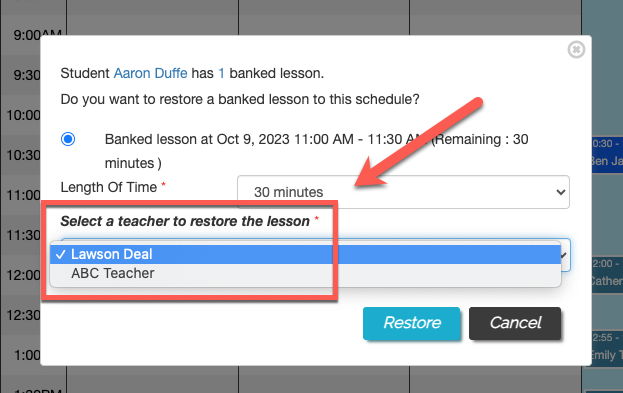
3. Select the new teacher and voilà! The banked lessons from the old teacher are now assigned to the new teacher.
Note: if you want to just remove the banked lessons from the old teacher's schedule (and not give them to the new teacher), you can simply delete the banked lessons. Here's an article on how to do that.
