An overview look at fixed price plans and plans that calculate cost.
You can setup a single payment two different ways:
- Single payment (fixed price)
- Semester billing (counts instances and displays total automatically)
Note: If you want to just charge a customer real quick, no plan is necessary. Use our quick charge (under payments report). Find more information here.
- Single payment plans (fixed price):
- Semester billing (based on a date range totaling cost of each individual lesson):
- Semester Billing: From the Plan Builder, select this option and put in the amount per lesson.
- Based on the day of the week for the lesson and the end date, the system will then count how many lessons are on the schedule between the start and the end date, then come up with a total amount owed based on the "per lesson" cost you've plugged in.
- Based on the day of the week for the lesson and the end date, the system will then count how many lessons are on the schedule between the start and the end date, then come up with a total amount owed based on the "per lesson" cost you've plugged in.
Example: You have a start date of January 1 and an end date of January 14th:
If the lesson cost is $25 per lesson and it takes place on Tuesdays and there are two Tuesdays between 01/01 and 01/14, then 2 x $25 is $50 - so the semester cost would be $50 (our system calculates for you when you book the plan).
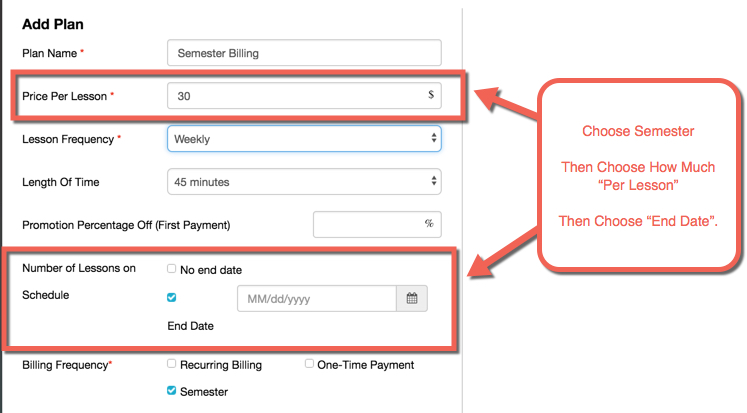
- Booking a semester plan:
- Allows holiday block discounts or moving expiration date forward
- Allows down payment
- Allows ability to breakup whole term in as many payments as you wish on a fixed monthly recurring date
- Allows you to start billing from a past date (so actual lesson count is accurate)
- The notes from the payment report show everything
