How to upload teachers, students, parents, and all scheduling/billing data into TeacherZone!
The process of uploading the above mentioned data happens most often during the initial onboarding process!
- Teacher Upload:
- Fill out teacher template linked below and give to us to upload:
- We need only the first and last name, then we can do the rest!
- If you'd like for your teachers to have specific usernames and passwords, complete those fields. Otherwise, you can leave them blank!
- If you didn't want your teachers to receive notifications that they've been added to TeacherZone, leave the email and phone number fields blank.
- Download here: Teacher Template
- Fill out teacher template linked below and give to us to upload:
_________________________________________________________
- Student & Parent Upload:
- Fill out the student/parent template linked below and give to us to upload:
-
-
- We need only the first and last name, then we can do the rest!
- If you'd like for your teachers to have specific usernames and passwords, complete those fields. Otherwise, you can leave them blank!
- If you didn't want your teachers to receive notifications that they've been added to TeacherZone, leave the email and phone number fields blank.
- Download here: Student/Parent Template
-
Here's an example of what the student/parent template looks like:
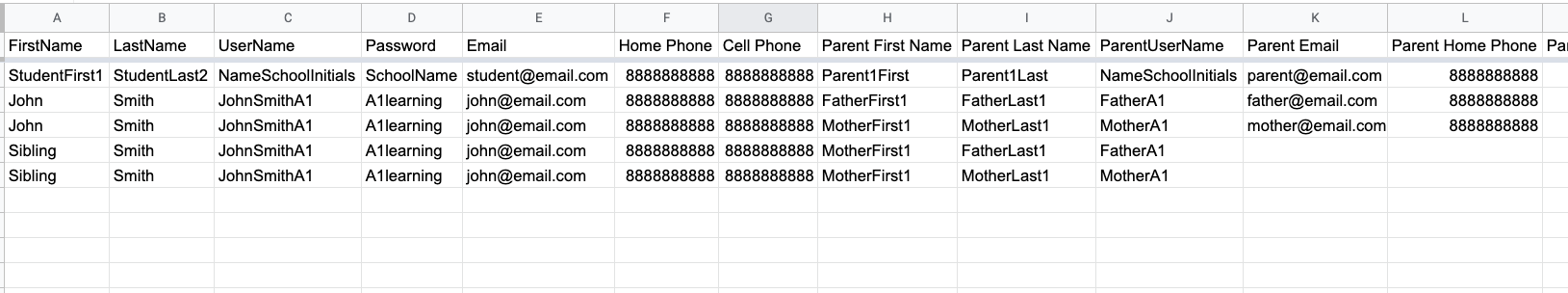
_________________________________________________________
- Billing & Scheduling Upload:
- We can import ALL of your schedules, billing plan information, and payment data (ACH and CC's) in one fell swoop using the CSV template provided below. (once your school has been approved for autobilling).
- You will need to put in your student ID's. You can get this information from the "student report". Export that report to CSV from the school admin login. Click here for further information regarding the student report.

-
-
-
- Download here: Billing and Scheduling Template
- Download here: Billing and Scheduling Template
-
-
Note: Once you put in your data, please send us the completed CSV templates in Basecamp and we will upload them for you!
