- Help Center
- Reporting
-
Dashboard, Profile and Preferences
-
Managing Members
-
Billing
-
Payment Processing & Accounting
-
Scheduling and Attendance
-
Onboarding
-
Online Registration and Contracts
-
IOS and Android Apps
-
Learning Management
-
Communication (SMS/Email/Chat)
-
Reporting
-
Import/Export Data
-
Integrations
-
Customer Success and Help
-
Feature Releases
-
Newsletters
An Overview of the Student Report
Our student report is your one-stop-shop for exporting student data!
Our "student report" allows you to sort and select which fields you want to view and export. Within the exported CSV/Excel spreadsheet, you can also sort data and delete anything unwanted!
- Click "reporting" from on the left-hand sidfe of the dashboard:
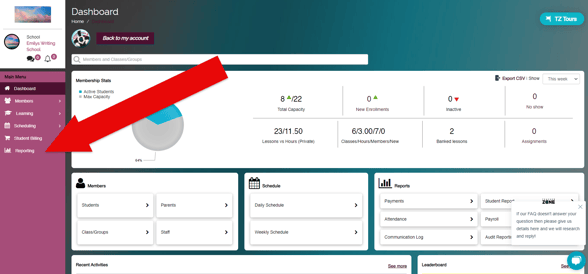
- Click "student report":
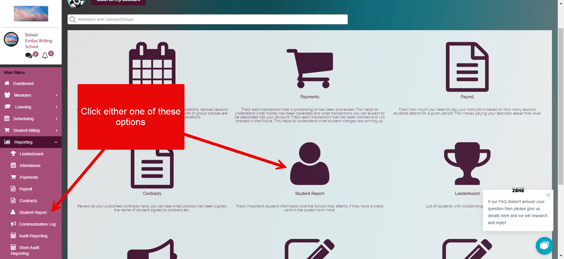
- Choose the search parameters and view the information or export to a CSV file:
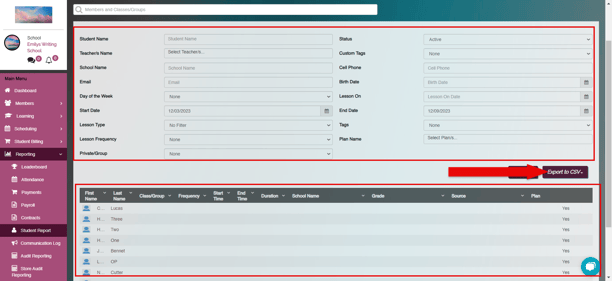
Note: student reports are for an overview of what is happening with each student. For a more detailed picture of each individual, please see our payment and attendance reports where you can view retention reports and so much more!
- You may also select what information is pulled by hovering over any arrow and checking/unchecking the data columns you'd like to see:
Find our other articles regarding reporting below:
