The daily view is a great snapshot view of the day's schedule!
The daily schedule view for teachers provides a convenient way to easily see what is scheduled for a specific day and to take attendance. This feature allows teachers to efficiently manage their daily tasks and stay organized.
- The daily schedule view for schools (multi-teacher studios) provides a convenient and simple way to see what is scheduled for a particular day. By default, the view focuses on teachers with lessons, making it easy to manage and organize daily schedules efficiently:
- The daily view allows you to:
- Take attendance (more information on this here)
- Make notes on lessons (learn more about this feature here)
- Bank a lesson (here's an overview of banked lessons)
- Filter by rooms
- Filter by teacher
- Filter by day
- Jump to future
- Search for openings just by instrument/genre
. . .and so much more!
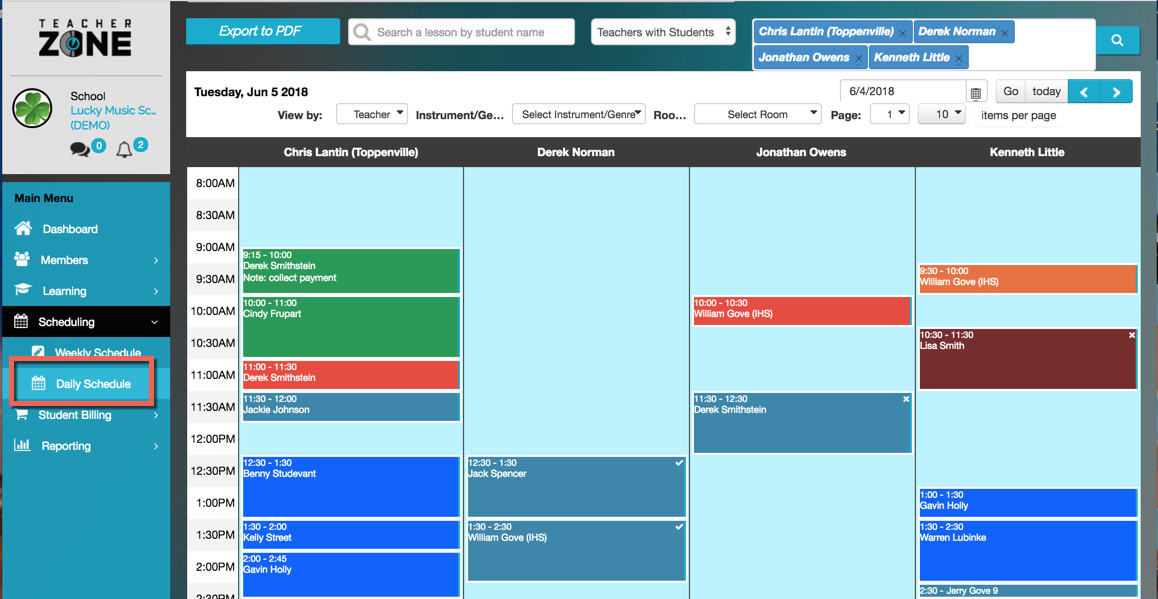
- You can also view "All Teachers" for easy access to view open availability (teachers must have "open times" listed to populate on this view):

Note: When you hover over the daily view of scheduled lessons, you will be able to see the room where the lesson is taking place, as well as the instrument or genre type.
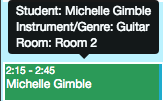
Check out these other helpful links:
