Here is an overview look on how to build private lesson plans in our plan builder!
Check out this overview video:
First, go to the plan builder (found on the left-side menu of the desktop):
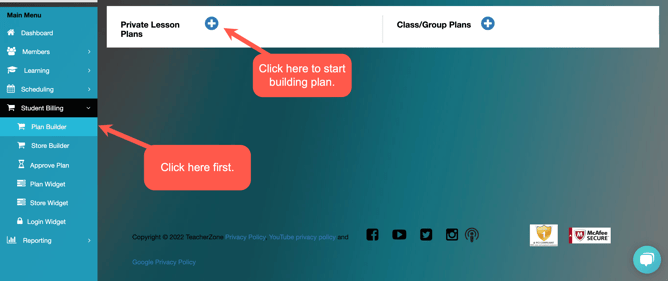
- When building a private lesson plan, you'll make choices regarding:
- Schedule details (how often do lessons recur? Weekly? Bi-weekly?)
- Billing details (how often does billing recur? Monthly? How much are you charging?)
- Registration options (this is in regard to a widget that is tied to this plan or online registration)
Check out this article on the most common billing scenarios (with helpful links!)
Different Billing Plan Types
Single Payment and Semester plan - Non Recurring
For full overview and video click here
Note: for a quick custom one time payment use "Quick Charge" (see here)
Recurring Plans
Weekly (recurs same day each week)
For full overview and video click here
Monthly (recurs same day of month each month)
For full overview and video click here
Variable Monthly (5th Week)
(bills same day each Month but payment fluctuates for 5th week)For full overview and video click here
28 Days Plan (bills every 28 days)
For full overview and video click here
Package Plan (Requires Attendance)
(bills once then recurs based on Attendance... you choose amount Example: 1, 4, 6, 12...etc.)
For full overview and video click here
Semester Plan
(based on a date range totaling cost of each individual lesson choose how many payments)
For full overview and video click here
